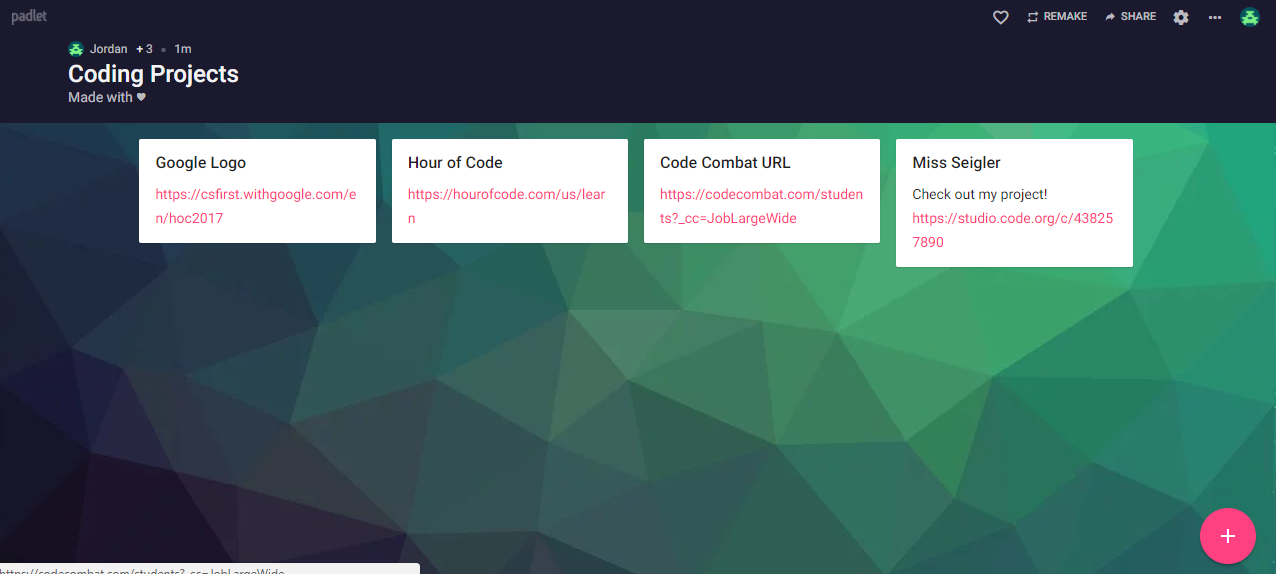Padlet
Have you ever wished there was an easy, painless way to post website links, or have students submit photos or documents? There is! It’s called Padlet: a collaborative tool with hundreds of uses. There are two main ways to implement Padlet: either on a website (embedding it) or saving it as a bookmark on your preferred browser for students to access. Either way, students (or you) can add links, documents, images, instructions, and much more at any time, and have it immediately updated.
In my classroom, I have used this to:
1. Have students submit documents online;
2. Push out links immediately to students or teachers;
3. Allow students to comment and collaborate online in a safe and monitored way;
4. Add items for students to download, such as homework or copies of projects; and
5. Create digital vocabulary walls that are easily printable and digitally visible