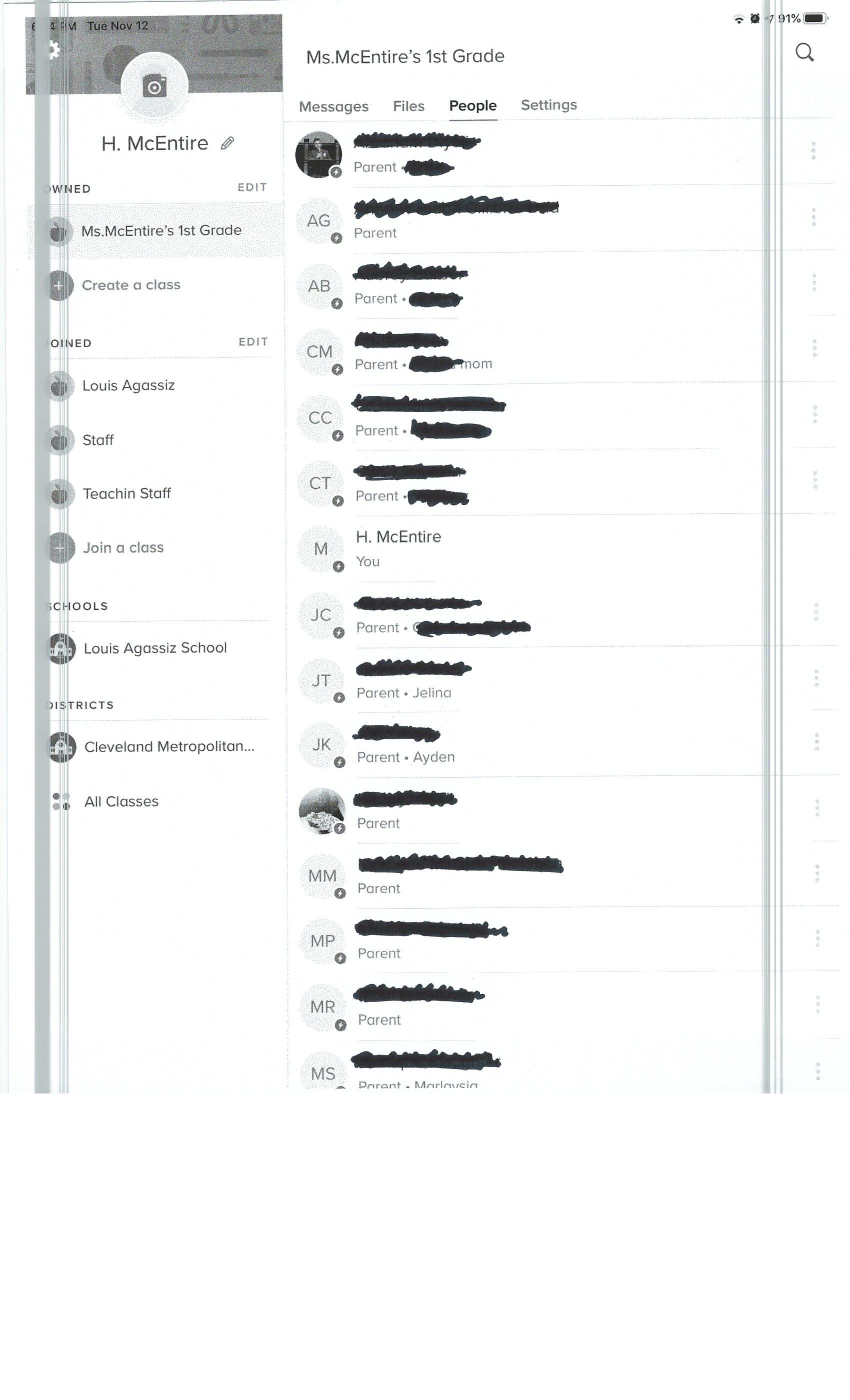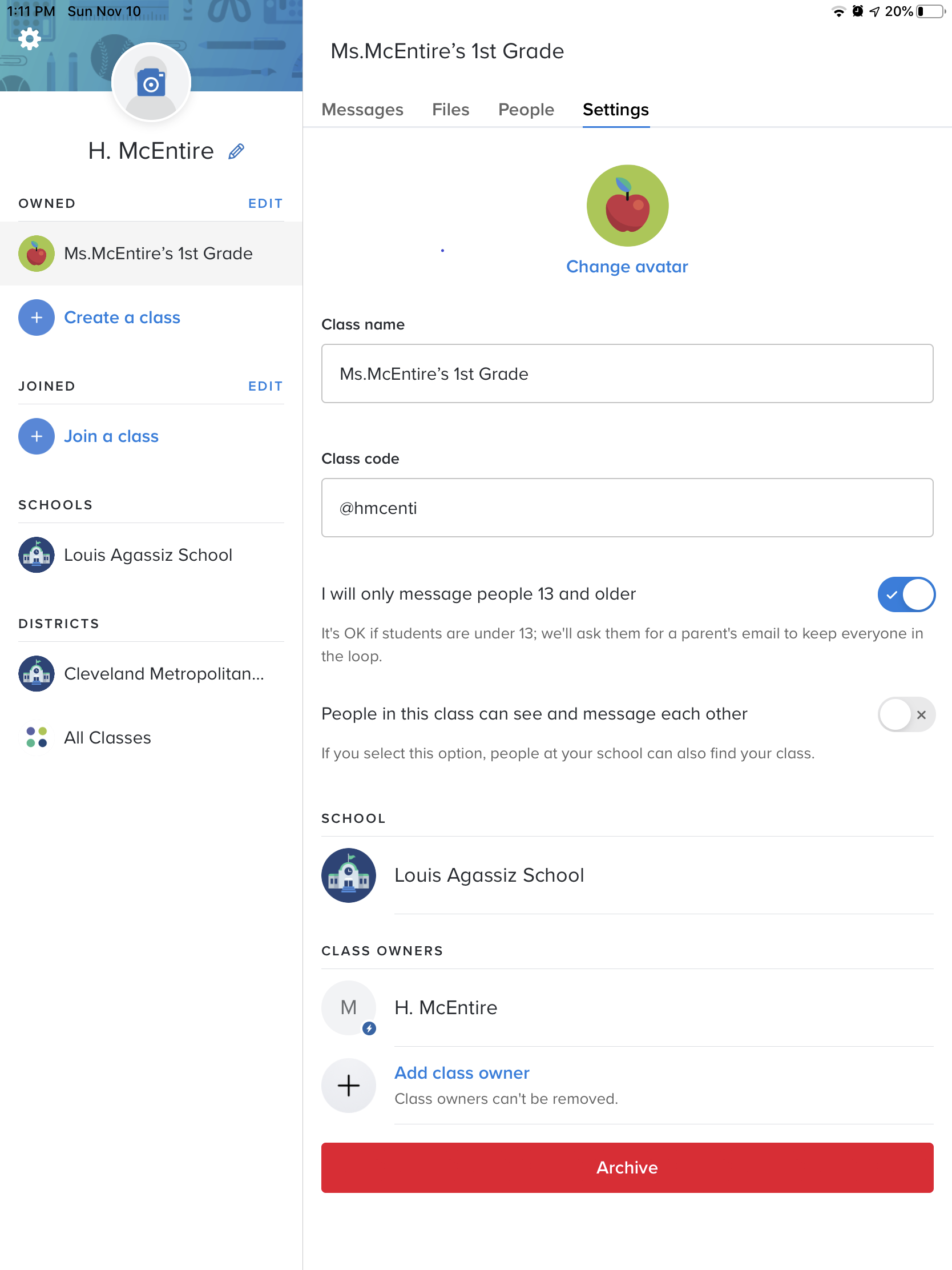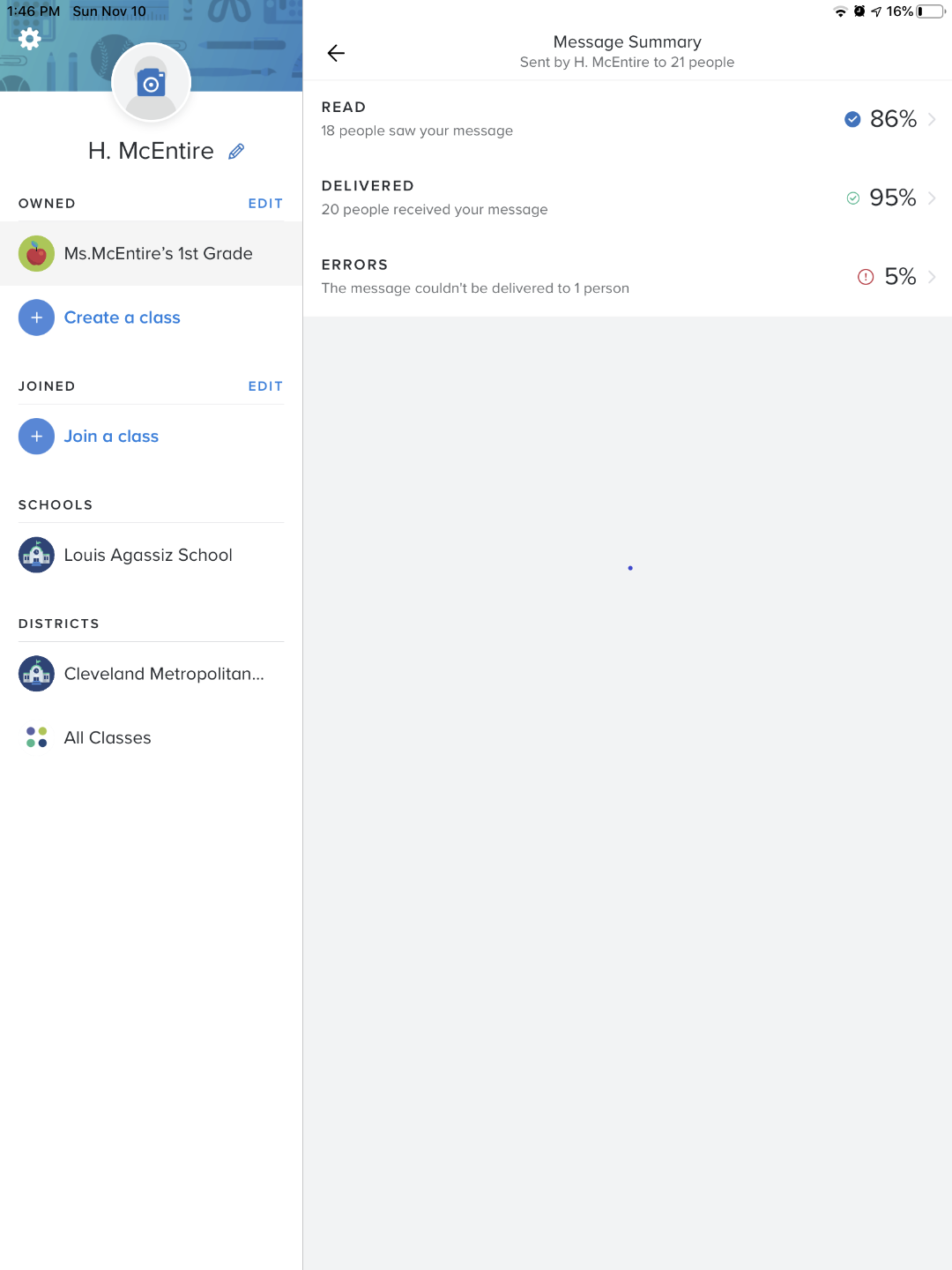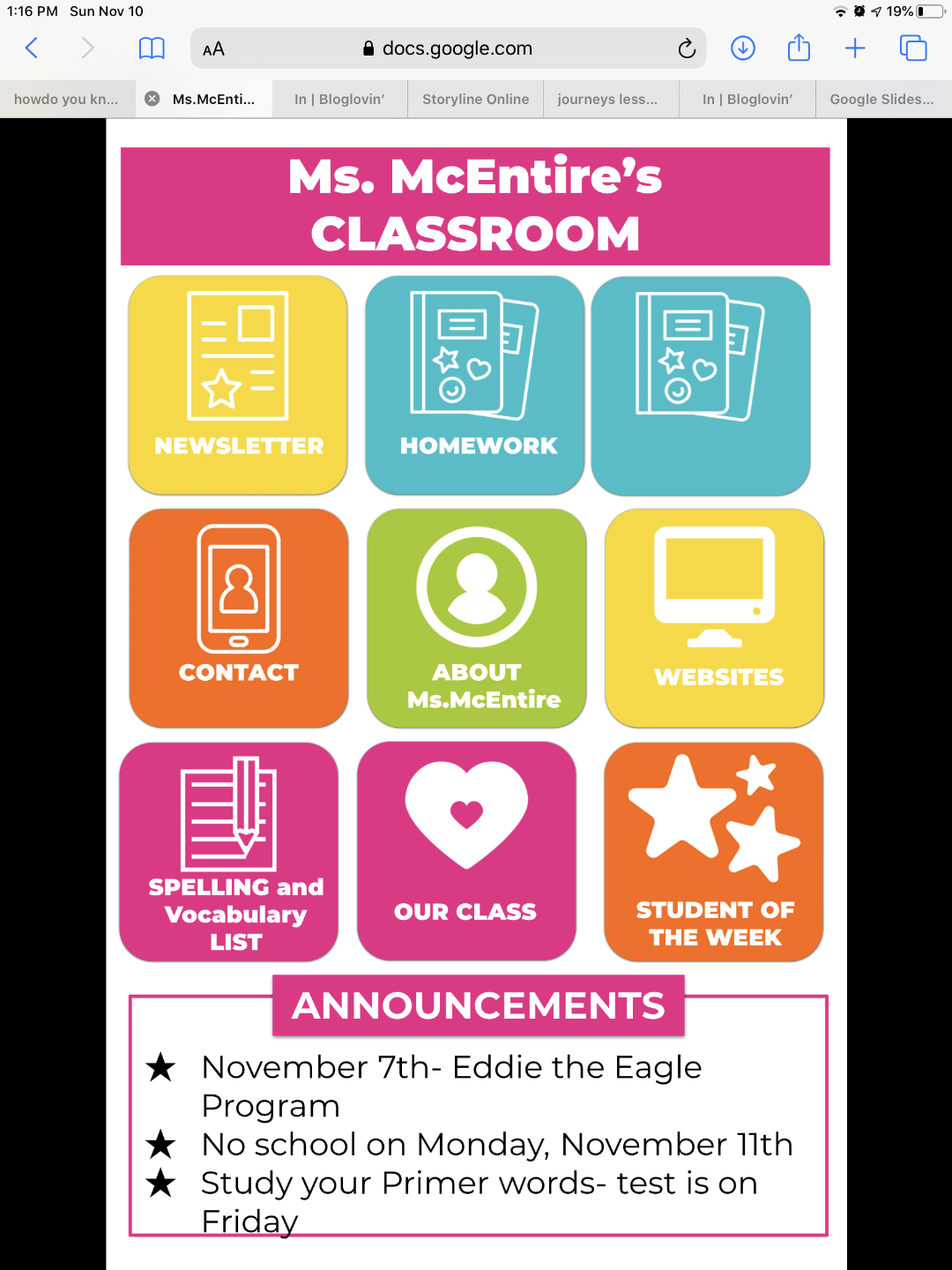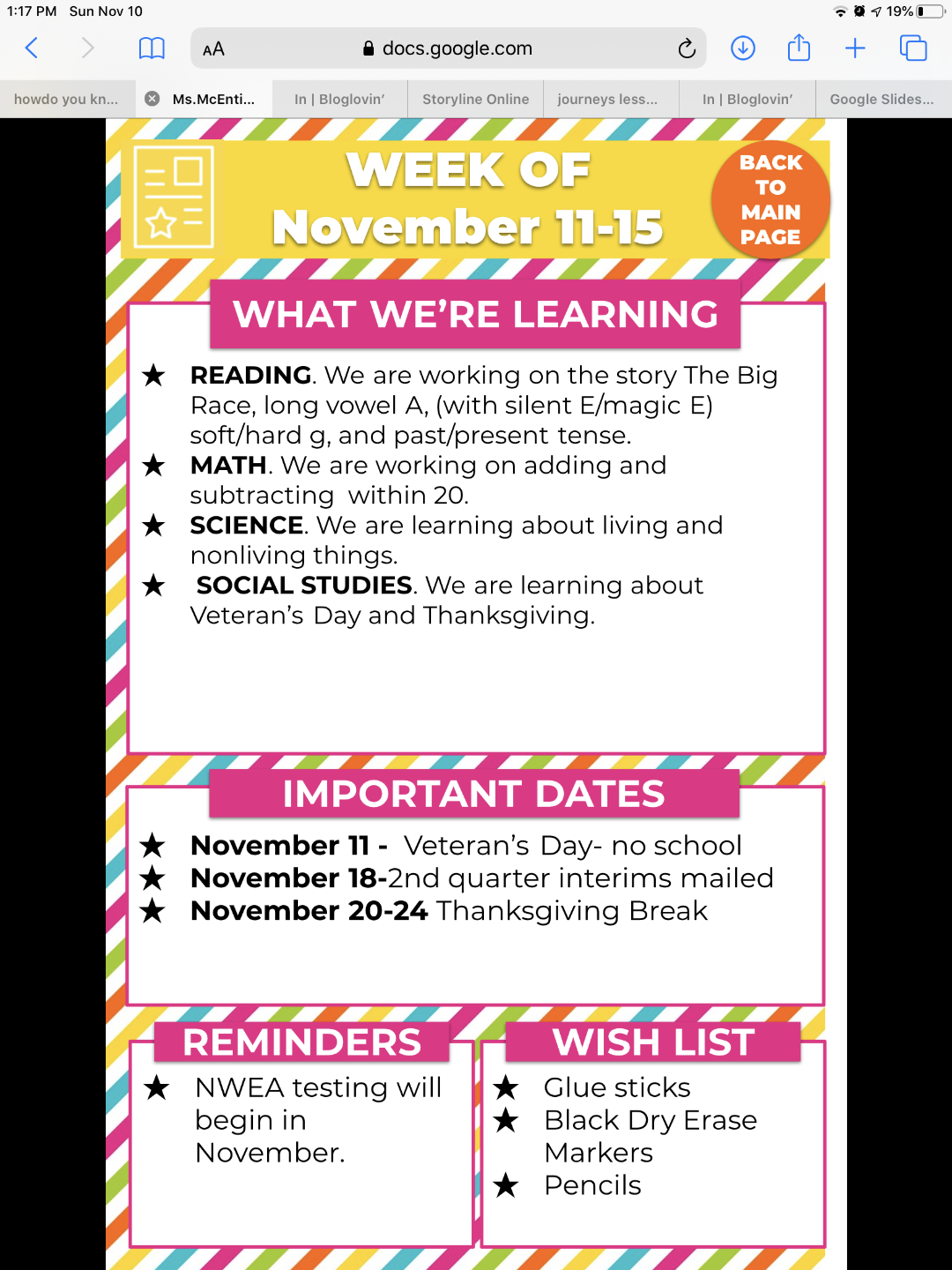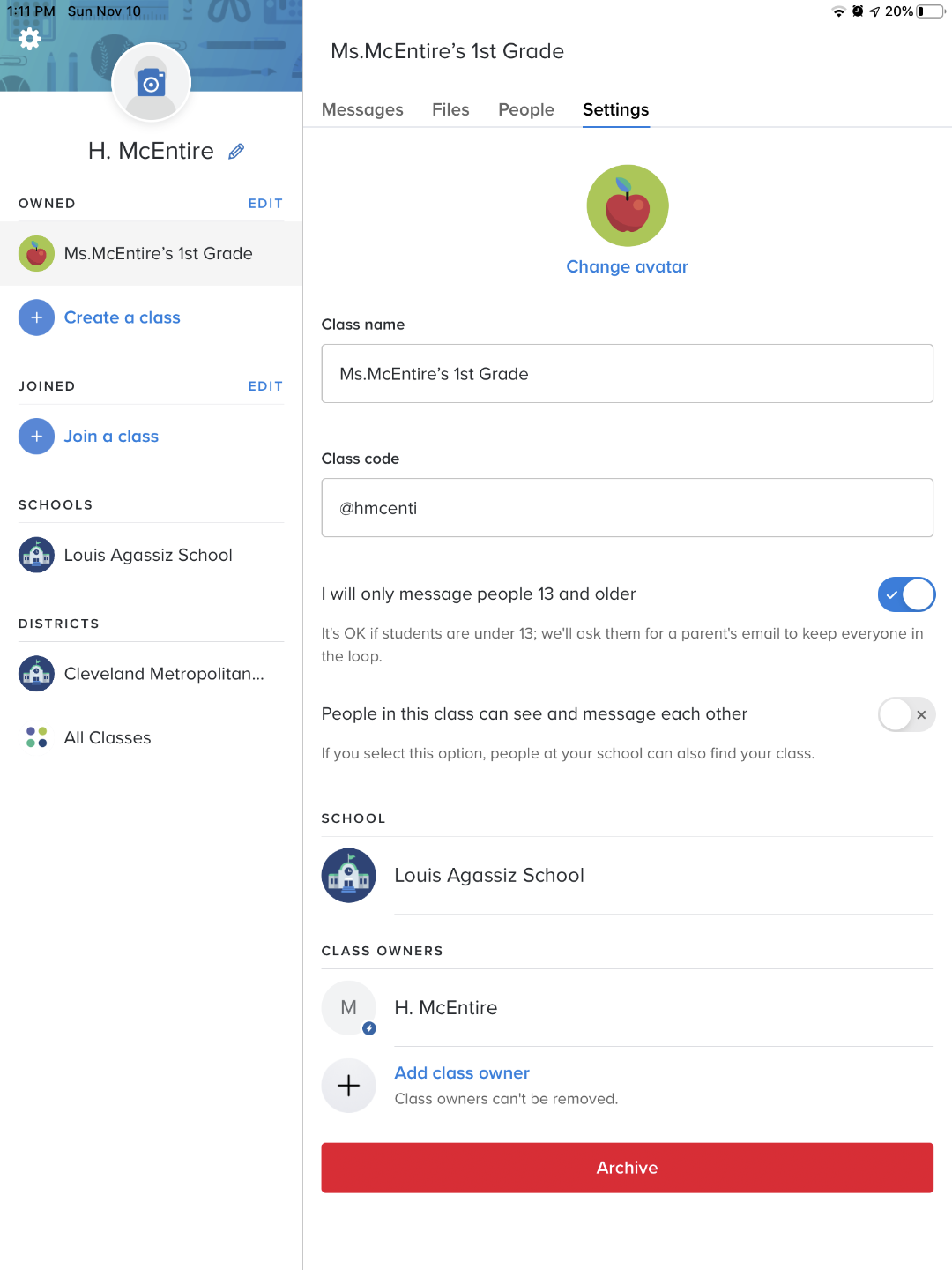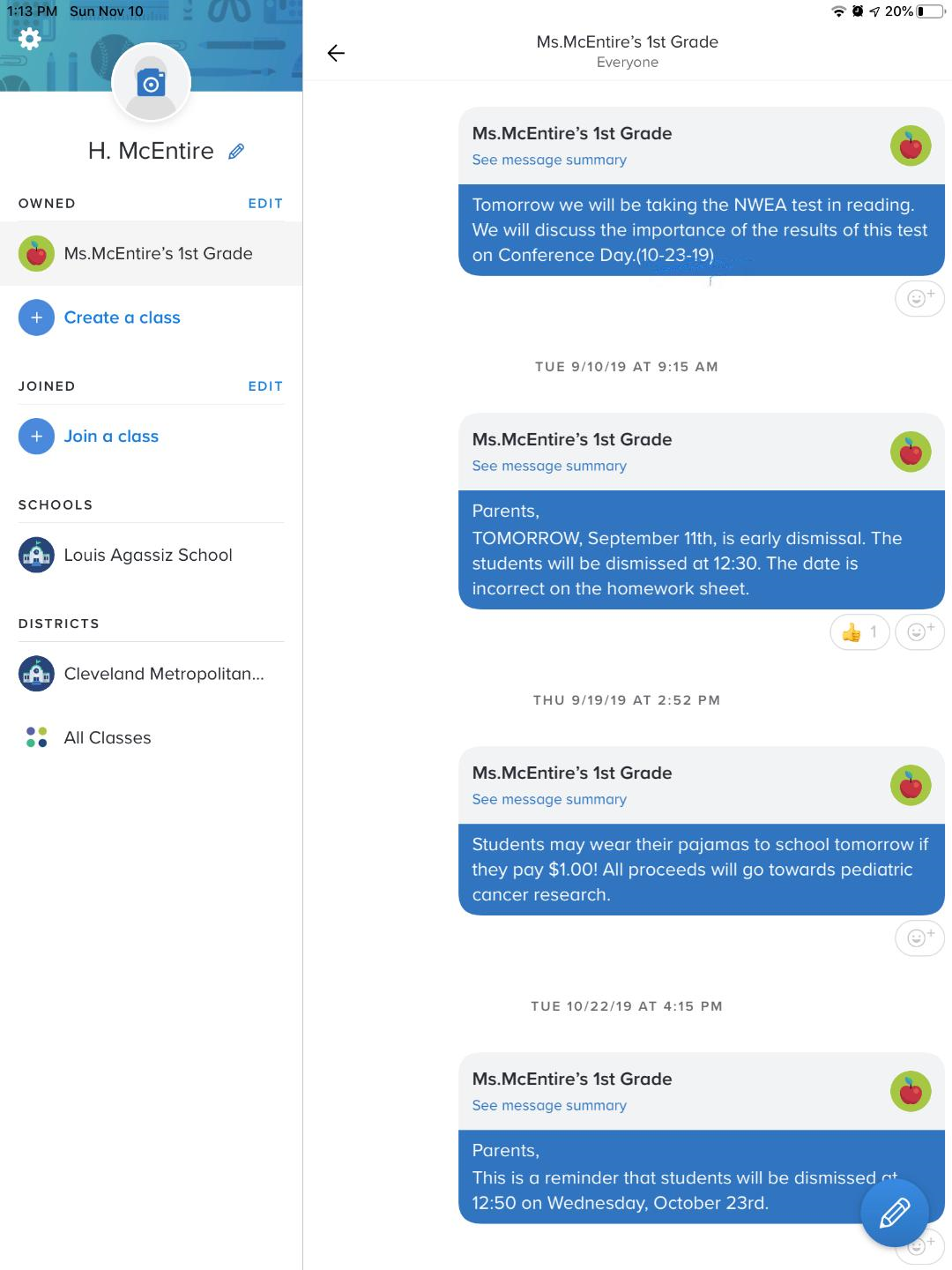Using the Remind App in Your Classroom
I have been using the Remind App for the last 2 years. I have found that it’s a great way to keep your parents informed of what’s going on in your classroom. To sign up your class is easy! You can manually enter the phone numbers of your parents or you can send home a link or letter with text message instructions that will easily help your parents join. Remind is both free and easy to use, plus it has a lot of neat features that can be used on a daily basis.
With the Remind App, teachers can send texts to one parent or to the whole class. They can even send pictures, documents or links to families. Remind is perfect for directing parents to a new post on a class website or a new photo album of your latest field trip. I send my class website link on Remind each week. It includes such things as my weekly newsletter, homework, and class websites we are using. I have a student who lives with one parent for part of the week and the other for the rest of the week. They both love the link to my website because they can see the homework and important information for the week. Another great thing about Remind is that you can schedule messages to be sent on certain days or times. For example, your spelling list can go out every Monday evening at 5:30 PM and your class newsletter can go out every Sunday evening at 7:00 PM. This is great for those of us that have a lot going on at home with our families. Another cool feature is that you can send voice recordings or pictures. Parents really love getting those! One last thing that I really like about the Remind app is that it can translate your texts into over 90 different languages. On my Iphone, I can click the globe icon after I’m finished typing my message and it will give me 5 languages to choose from, but if I click “more,” it will give me a choice of 90 different ones. This is great for communicating with parents who speak different languages at home.
As you can tell, I really love the Remind app. I appreciate the convenience of contacting parents all at once without having to send out a reminder note that might not make it home by one of my first grade students. I like having that personal touch where I can send a parent a quick text to say that their son or daughter had a great day and I especially love that it’s free!!
Remind App Tutorial
Learn how to use Remind to send out text message blasts to your students to remind them of upcoming tests, assignment due dates, field trips, and other events. Remind gives you a safe, quick, and user-friendly way to text students and their parents.
Learn more at https://www.remind.com/.